Rename those Objects!
Did you know there is a tool for renaming objects in your scene? I've been using 3dsMax for a while now, and I"m still finding small little amazing time saving tools in it so I thought I would share. This would have been useful years ago!
Often I have a scene that looks like this. Where in hindsight it would have been good to name the object initially, but now they are in my scene with a generic name.
Simply select all of those objects you want to rename together, and go to Tools->Rename Objects.
It will pull up this simple little tool. It gives you all the options to keep the existing name, give it a prefix name, add numbering or remove the first so many digits. Simply enter the parameters you want to get changed and click Rename. Instantly all of your selected objects will be renamed with your chosen parameters.
A great tool and a huge time saver!


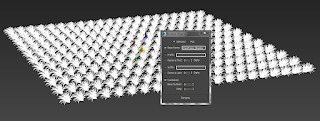

3DS Max: The more you know, the more you don't know. :)
ReplyDeletethx, it s true , a good organization saves time.
ReplyDeleteI used the script "namemanager" from famous soulburn scripts
http://www.neilblevins.com
Now i know how to remplace it