The Two-Sided Map is gone?!....not really
Between getting renderings out, visiting construction sites, and fixing computers other than mine, (how is it that the 3D guy always ends up being the I.T. guy too?) I just never got around to addressing this one. Well, it's been bugging me that this has been an issue for over a year now and I never addressed it... so here we go:
If you've been using 3dsmax 2011 or 2012, you may have noticed that the Two-Sided Map that is super useful for creating translucency in things like grass and leaves is missing! Well not really. Autodesk has just chosen to "hide" the map, even though it is installed. This is typically done if a map is "unsupported" or does not contain documentation.
So you may be asking now "how do I get it back?" Here's how:
Go to your 3dsmax root folder\mentalimages\shaders_standard\mentalray\include\
The file to tweak is "base_max.mi"
Open the file with notepad or your favorite text editor. In 3dsmax 2011 go to line 408, in 3dsmax 2012 go to line 448 ( you can turn on the show line number in Notepad if you turn off Word Wrap under Format, then turn on the Status Bar under View)
Change the text on that line from "hidden" to #"hidden"
The # will simply ignore the hidden command and make the map visible the next time you start up 3dsmax. This also applies to other maps such as the mia_lens_bokeh map which is also cool.
If you've been using 3dsmax 2011 or 2012, you may have noticed that the Two-Sided Map that is super useful for creating translucency in things like grass and leaves is missing! Well not really. Autodesk has just chosen to "hide" the map, even though it is installed. This is typically done if a map is "unsupported" or does not contain documentation.
So you may be asking now "how do I get it back?" Here's how:
Go to your 3dsmax root folder\mentalimages\shaders_standard\mentalray\include\
The file to tweak is "base_max.mi"
Open the file with notepad or your favorite text editor. In 3dsmax 2011 go to line 408, in 3dsmax 2012 go to line 448 ( you can turn on the show line number in Notepad if you turn off Word Wrap under Format, then turn on the Status Bar under View)
Change the text on that line from "hidden" to #"hidden"
The # will simply ignore the hidden command and make the map visible the next time you start up 3dsmax. This also applies to other maps such as the mia_lens_bokeh map which is also cool.

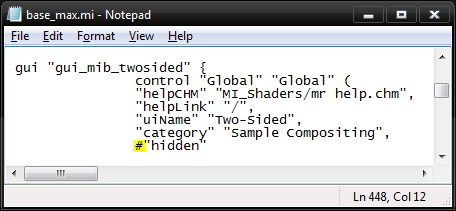
Ramy,
ReplyDeleteI wish this blog was your job. The wealth of info, as well as the ease to follow and understand it, is far beyond the majority of sites I come across. I can't thank you enough for putting all these tips and tricks together. My renderings have definitely seen an increase in aesthetics and realism since I've started utilizing what I've found in here. Keep it up!
I agree with Wesley. Just posting to say thank you.
ReplyDeleteIm an architecture student and im starting using 3ds Max (always used sketchup + hypershot or a crappy vray edition) and your posts have been so usefull.
Thank again!
Excellent tips. I love this type of map. Thanks a lot.
ReplyDeleteHey, Ramy.
ReplyDeleteThis is my first time to visit this blog, but I am already liking it that I know I'll come back again.
Thanks for the cool tip. I'll be sure to tell the guys this. If they don't know already, then this would be a cool tweak indeed.
Man, I'm a long hours looking for this!! Thanks a lot!
ReplyDeleteYour blog is amazing!