The power of Render Selected
This is a feature that was newly introduced with Max 2009 and is worth mentioning. Along with the render region, crop, and blowup options is a render selected button. Unlike the other options, this option is only located in the render frame buffer window:
-The Rendered Frame window in the top left corner (as long as you don’t have it collapsed with the Toggle UI button).
This option is a quick easy way to create a rendering of just certain objects while still being able to receive reflections lights and shadows from the scene. It’s useful for rendering dynamic animations of people moving, or that rug with tons of displacement. Unlike, Selected, with the box on, mental ray only renders what is selected.
Before you render, be sure to hit the Clear frame buffer button (the X icon on the top left), so you don’t have anything else in your frame.
Then select the objects in your scene that you want to be rendered, switch the Area to Render mode to Selected, and hit render.
This is a great way to create masks or passes and blend them in your favorite compositing program. A couple of things to note: If you want the light information to be seamless with your beauty pass, be sure to save your FG and GI maps first.


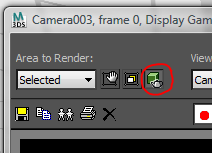

I have been waiting for this feature in max for years. Thanks!
ReplyDeleteHey,
ReplyDeleteif you want to do this on an older max u can use RappaTools...
Best,
Remus Juncu
http://remus.313designstudio.com/
it is really useful, but i can do it since at least max 9. i have 2009 rigth now, and i do that all the time.
ReplyDeleteis this a different thing from the classic render selected?
It may have been available with Max 2009. I felt it was worth talking about anyway :)
ReplyDeleteYep, this feature available in Max 9 as well.
ReplyDeleteAll render type in Max 9 are: normal, region, regionCrop, blowup, selection, regionselected, cropselected, bakeSelected.
You're correct. It really was that long ago. Thanks for the correction. I fixed it to 2009.
ReplyDeleteFrom the drop-down menu, "Selected" is not that new. It's no different than isolating a selection then rendering. BUT, the icon in your screen shot of the teapot by the cube IS new. In 2009 it was a checkbox labeled Render Subset pixels, and renders only visible pixels of the selected objects. Different than render Selected, but very powerful.
ReplyDeletecool
ReplyDeleteGreat looking sketch, we've got a few on our blog that I'd love some of you to comment on.
ReplyDeleteIt's a fairly new blog, but we've been doing 3D rendering for quite some time so we're proud of our product and services.
http://9100visualsolutionsblog.com/category/colorado-3d-renderings/
I have Max2009 sp1 x64.
ReplyDeleteI can't find anywhere the button you said...i've open the render frame window and got just two buttons..."edit region" and "Auto region selected"
are you pretty sure it comes with max2009?
is there any upgrade or something?
i really want this function, it could be really useful to me...
It's been a while..but I really thought that max 2009 had this feature. Can anyone else confirm this?
ReplyDeleteIn 2009 have to ennable 'subset pixel rendering'
ReplyDelete(mental ray render, render tab > rendering algorithms) before you using the legacy 'render selected' option.
How can you do this in a batch render format?
ReplyDeleteIs there a way of doing this same feature in batch rendering and not just one frame?
ReplyDeleteBatch renders work just like you would send any other batch job. However I'm not sure how this works through backburner. I don't think that server computers pick up on this render setting.
ReplyDeleteGreat site Ramy, thanks. Been searching for a way to render subsets through backburner. The second post here by Justin seems to hold the answer. http://forums.cgarchitect.com/37362-subset-pixels-backburner-rendering.html
ReplyDeleteThis feature seems to have stopped working since I upgraded to Max 2015, has anyone else experienced difficulties or found a way round it? The button is still there, but it doesn't do anything, just renders a black screen and blank alpha.
ReplyDelete