I don't know why but every time I install a new version of 3dsmax, my .max files go blank, and it's just simply annoying. I hadn't found a good way to fix this without really messing things up until now. FileTypesMan easilly fixes this, and now that I can see my max files in windows, it makes getting things done much easier.
Run FileTypesMan, and simply find the .max extension, and double click on it. Under Default Icon click the "..." button, then choose "Browse..."
Locate the 3dsmax Icons folder (for 2015, it's C:\Program Files\Autodesk\3ds Max 2015\Icons), and choose "file_3dsmax_max.ico". Hit Ok, Ok, Boom!
You can download it below, and when I update my 3dsmax again, I'll be coming back here to download this handy file :)
Download: https://filetypesman.en.softonic.com/
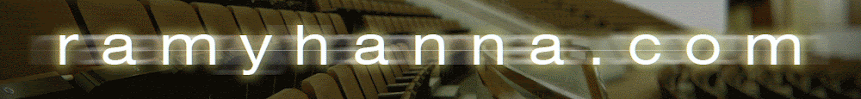
Wow! I had the same problem with my Win8.1 & Max 2013.
ReplyDeleteReally thank you!!